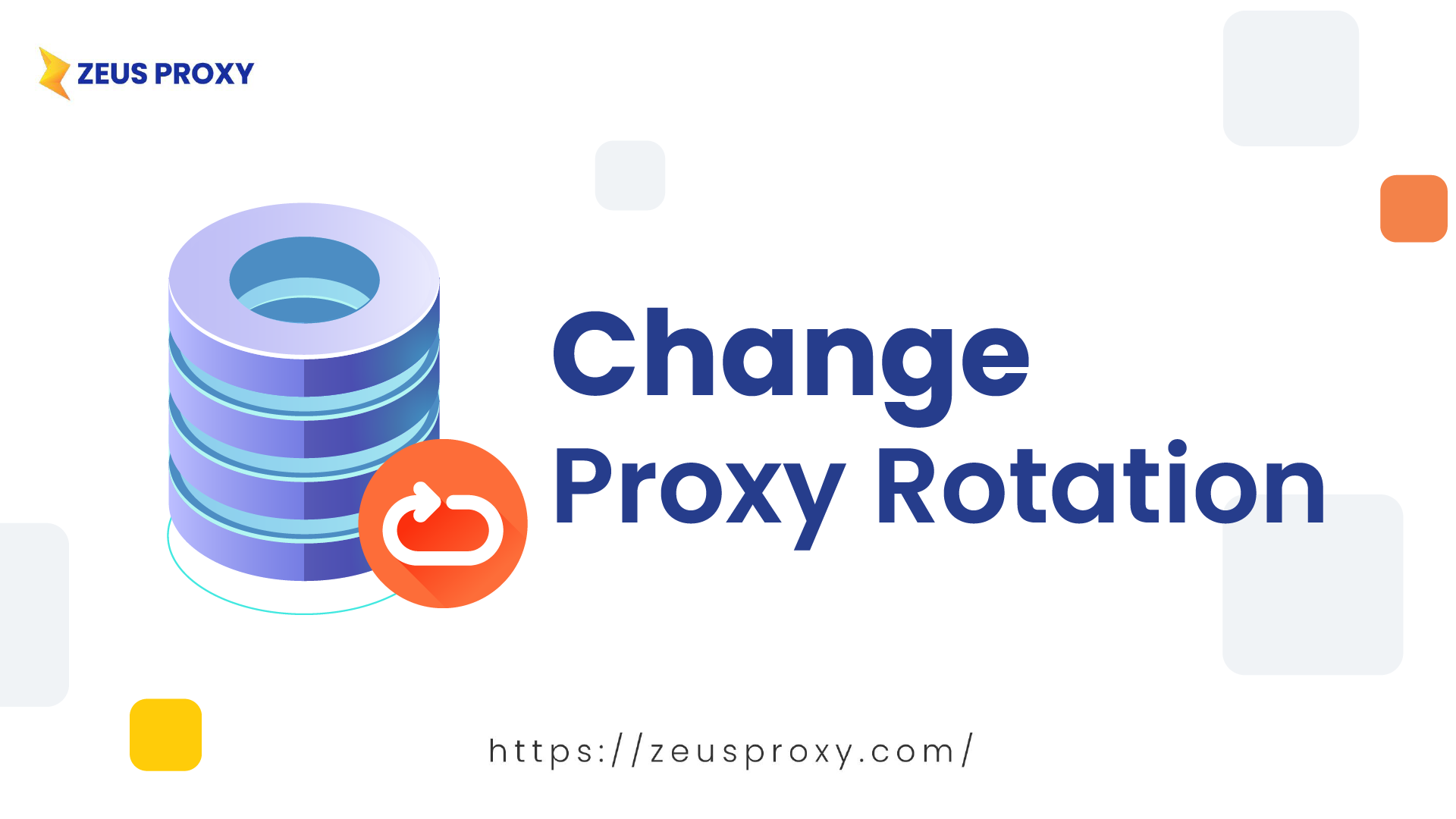The choice between rotating and static proxies depends on the specific needs of each user. A static IP address gains you stability while a rotating proxy gains you numerous IP addresses. As for rotating proxies, the proxy rotation is one of the most important aspects to every user.
In this article, we’ll explain more about rotating proxies rotation mechanism and how to change it.
|
What is a Rotating Proxy?
|
A rotating proxy is a specialized server that periodically assigns a new IP address from a predefined pool. The constant change of IP addresses minimizes the risk of getting blocked, making them ideal for various online activities.
The rotation duration of each proxy varies depending on the provider. Some services set the IP address to rotate on every access while others adjust the sticky session to a specific amount of time,
|
Use Cases of Rotating Proxy
|
Rotating proxies cater to diverse use cases, making them a valuable tool in the digital toolkit. Let's explore some scenarios where the dynamic nature of rotating proxies shines:
- Web Scraping and Data Mining: Conduct large-scale data extraction with dynamic IP rotation to reduce the risk of detection and circumvent anti-scraping measures.
- Competitor Analysis: Anonymously gather information on competitors, tracking changes in prices, monitoring product launches, and evaluating marketing strategies.
- SEO Monitoring: Enable SEO professionals to track search engine rankings and analyze competitors' strategies without facing blocks.
- Ad Verification: Ensure ads are displayed correctly in different regions and reach the targeted audience without geographical limitations.
- Load Testing: Simulate multiple users accessing sites simultaneously for performance testing purposes.
- Geo-restricted Content Access: Bypass geo-blocks using rotating residential proxies with IP addresses from real residential devices worldwide.
- Sneaker Bots: Enhance the chances of successfully purchasing limited-edition shoes by bypassing online retailer defenses.
- Social Media Automation and Account Management: Mask activities in managing multiple social media accounts, reducing the risk of IP blacklisting or account bans.
|
The proxy rotation mechanism depends on the provider. Some rotate IP addresses after each connection request from users while some rotate after a specific amount of time. Usually, the rotation is fixed by the provider, so if you want to change this rotation, you’ll need to find a proxy service that allows users to change the rotation themselves.
Users can also set how often they want to rotate the addresses with a sticky session or sticky IP if they want to use the same IP address until they complete a task. A sticky session will maintain the proxy with the same IP address until the work is done.
There are several ways users can change the proxy rotation, This depends on the provider proxy setup and features. The most common ways are:
- Change manually: You can change the sticky session in the User Dashboard if the proxy service supports users changing the rotation settings.
- Use API: If the proxy service has an API for changing proxy rotation available, you can use it to change the time of each rotation. This is a more convenient and fast way to change the proxy rotation.
- Ask the provider: If the proxy service doesn’t allow you to change the proxy rotation, you can ask the service provider to configure rotation settings based on specific needs, ensuring a personalized proxy rotation experience.
|
Guide to change the proxy rotation with Zeus Proxy
|
Zeus Proxy provides residential rotating proxies which enable users to change the sticky session according to their need. You can change it from 1 to 30 minutes. After that time, the proxy will change to another IP address in the chosen location. With Zeus Proxy, you can target the location with high precision according to Country, State, and City.
To change the proxy rotation, firstly you’ll need to access the User Dashboard. Here you can generate new ports or make changes to the existing ports.
|
You can set the time between each IP rotation from 1 to 30 minutes.
|
Or you can change the settings of the existing ones by choosing it then click Settings.
|
And change the rotation duration.
|
Understanding proxy rotation is crucial to optimize the use of rotating proxies. The rotation mechanism and setup depends largely on the provider so make sure to choose a proxy service that supports users changing the parameters according to their needs.
|
|